Homepage

Create a finished website?
From only 3.990,- we can create your website
Let us create your website. We can offer website packages of all sizes. In collaboration with you, we customize the website solution according to your wishes and needs. You tell us what you want your website to achieve, and we ensure a professional appearance and functional solutions that effectively give you the best chance of success.
Choose a website package that suits you
START
Completed website-
START has all content on one page. The website is search engine optimized and has a contact form.
-
1 page
-
Contact form
-
incl. domain name (.no)
MEDIUM
Completed website-
MEDIUM allows you to have content on multiple pages in a menu structure. - Services, product pages, prices and menus
-
Up to 6 pages
-
Price list and menus
-
Contact form
-
incl. domain name (.no)
LARGE
Completed website-
LARGE allows for an unlimited number of article pages
-
Up to 11 pages
-
Blog
-
Edit yourself
-
Price list and menus
-
Contact form
-
incl. domain name (.no)
Let us create your website
Fix your website from only 3.990,-
We create your next website. Finished site tailored to your wishes. Website solution customized to your own needs and budget. More and more of all web surfing today takes place via mobile and tablet. Our website solutions work equally well on mobile, PC and tablet!
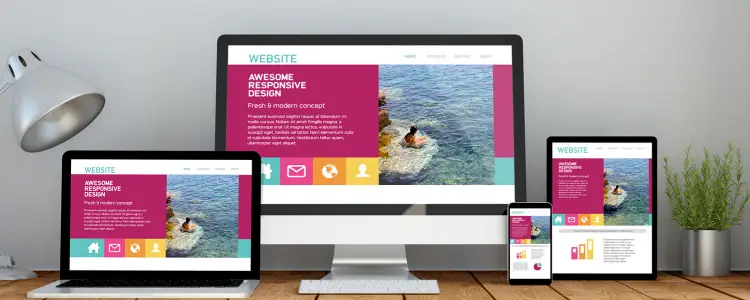
With good design, good written content, purposeful usability and good search engine optimization, we create your next website. Our website experts will help your company achieve its goals with an effective website with a clear message and clear profiling.
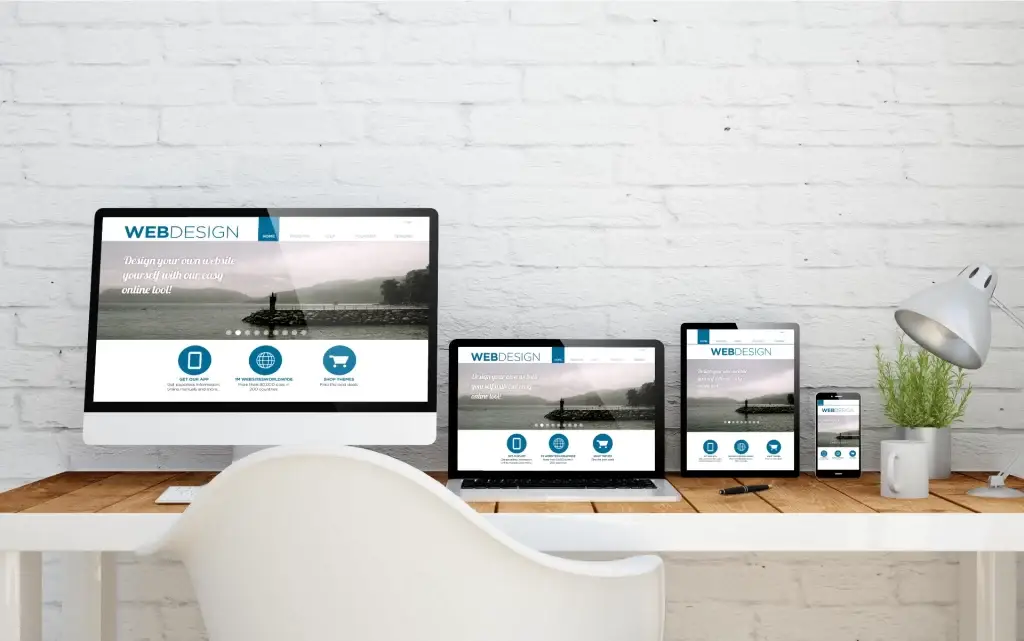
Renovate your existing website?
We fix your existing website
Not completely satisfied with your current website solution? Maybe it’s just something small you want to change. We can renovate or “refurbish” your existing website. You decide what you want to fix. We specialize in wordpress, but we can further develop or repair your website on most platforms.
Let's talk about what we can do to renew your website solution
How to maintain your own website in WordPress
Many people already have a website created in WordPress. It may be that you have tried to create a website yourself and have not succeeded quite as well as you hoped when you started. Perhaps it’s been many years since the website was created and the WordPress version therefore cannot be automatically upgraded to the latest version. If you’re using an old version, there’s also a good chance that there are security holes that increase the likelihood of the website being hacked. We take on assignments to fix hacked wordpress websites.
Update your own website?
You’ve come to the right place. This article gives you an introduction to how you can easily get started and maintain and run your own wordpress website.
WordPress is the most widely used free tool for creating and maintaining websites. The program itself is free and can be installed on any website where you have access to a database and php. WP (WordPress) has virtually endless possibilities. The web pages here are intended as a simple guide to getting started with and using WordPress to maintain your own websites. With a minimum of prior knowledge, virtually everyone will be able to run and maintain their own website by following this guide. Read the guide carefully and try it out. It’s easier than you think to create a website on the internet with WordPress.
Everyone knows that your own website is an important channel. There is a strong increase in daily searches for information on the internet. In particular, people are interested in relevant websites with product descriptions and prices to compare before making a purchase. Online visibility through the use of a good and informative website is more important than ever.
Simple guide in Norwegian
This guide is for people of all ages. You don’t need any prior knowledge to create a wp website. You need a domain name with web hosting and WordPress installed.
Easy installation
With a website package, you install WordPress with one click in the package’s control panel. After a few seconds, WordPress is installed and ready to use.
Almost all web hosting providers have a procedure for easy installation of WordPress. Some providers charge a fee to assist with the installation of WP. Web hosting is the rental of space on a server where your website is made available on the internet.
Here are the points we’ll cover in this guide;
- Find a registrar and register domain names
- Choose the right web package for your use
- How to install the free WordPress tool
- Install a theme (design) in WordPress (choose the look of your site)
- Creating pages in WordPress
- Customize your website with add-ons and extensions
- Links to other good websites about using WordPress
Before we start building our website, let’s take a look at the most common issues when creating your own website.
What do I need to make my own?
You need the following to create a website with WordPress:
- You need a domain name – A domain name is the address for your site. For example, homepage.com is this website’s address. Such an address is also often called a URL.
- You need a web package that supports WordPress. All packages at Hjemmeside AS support wordpress and all the most popular free programs.
- You need to set aside about an hour to familiarize yourself with how to use WordPress.
How much does it cost to create a website with WordPress?
WordPress itself costs nothing and can be downloaded and installed by anyone at no cost. To create a website with WordPress, you need a web host. You can buy this from a registrar and hosting company, such as Domene AS.
When we create websites for our customers, we use Domene AS as a provider of registrar and hosting services. You decide where your website will be hosted. And we can create or maintain your website wherever it’s hosted.
Typical online stores we all visit on the internet can cost from as little as a few thousand dollars per year, up to millions annually for the largest and most comprehensive sites.
A typical online store
We always recommend starting small and expanding your website by adding more features and capacity as needed. This guide looks at how you can start a website or blog with as low a start-up cost as possible.
Which website builder is best to use?
There are many types of website builders out there. We recommend using your own WordPress installation on your own domain name and web hosting. Then you have full control. Avoid annoying and unwanted advertising on your site and decide for yourself which pages to link to. You also have every opportunity to customize your site so that you get the best possible placement in search engines, for example. In other words, you become the “boss of your own website”. WordPress is updated on an ongoing basis. With millions of users around the world reporting back on things that need to be corrected, WordPress is constantly monitored.
The world’s most popular
WordPress is the world’s most popular website builder and at the time of writing actually powers a whopping 31% of the world’s websites (up from 23% in 2015 and 13% in 2011). That’s well over a billion websites. Among sites powered by various website builders, WordPress has almost a 60% market share. Even more impressively, WordPress powers over 25% of the world’s 10,000 most trafficked websites. WordPress isn’t just for small businesses, bloggers and individuals. Even large corporations and organizations with thousands of members use WP as a platform for their web efforts.
WordPress is also free and has access to thousands of graphical templates and add-ons, all in the same interface. It’s incredibly flexible and works with almost all third-party programs and services.
We have used WordPress ourselves to create this site
How can you use this guide to create your own website?
This is a point by point guide on how to create a website. We have divided it into different steps and we can take you through all the steps from start to finish. Just follow the instructions and you’ll have a professional-looking website.
We’ll also provide some tips and advice on how to expand your website later after the initial design is done.
